Microservice Preparation
React + Golang + Grpc + Rust + Redis + Mongo
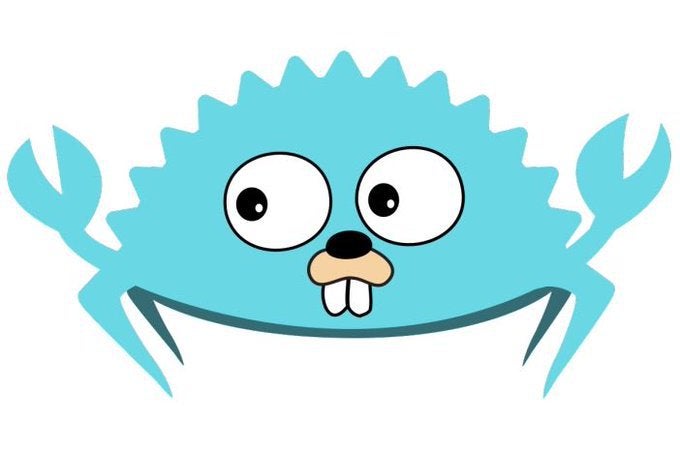
Hello everyone 👋, today I'm going to start a new project demonstrating how to build a microservices system. React, Golang, Grpc, Rust, Redis, Mongo and maybe more will be used in this scenario. The reason why I choose these tech stacks is because I really like Golang and Rust, and I wish I can use them to enhance my projects in the real work, which is done by Python and NodeJs.
Obviously, for quick production's sake, Python and NodeJs are very friendly and easy to use, but as the time goes when the whole system is getting larger and larger, it starts getting out of control. There are many reasons I have to refactor my project, such as single threaded backend services, loose project management, weak language type and etc, but for now these issuses are not what we ought to concern. Let's go back to our topic and before we get our hands wet, there are few prerequisites that we need to notice.
Before we start, I have to mention that due to my job requirement, which is always dealing with Office softwares, I have to use Windows as my working environment. Therefore, choosing WSL2(Ubuntu) + Windows Docker Desktop + VsCode as my dev env can eliminate cross-platform headache.
Prerequisites
WSL
Please check my previous post.
VsCode
Extensions:
eslint:
Integrates ESLint into VS Code
go:
The VS Code Go extension provides rich language support for the Go programming language.
rust-analyzer:
Provides support for rust-analyzer: novel LSP server for the Rust programming language.
clang-format:
Clang-Format is a tool to format C/C++/Java/JavaScript/Objective-C/Objective-C++/Protobuf code. It can be configured with a config file within the working folder or a parent folder.
And don't forget to install clang-format in your operation system:
sudo apt-get install clang-format
vscode-proto3:
Protobuf 3 support for Visual Studio Code
NPM or Yarn
Prerequisite for JavaScript/TypeScript is very simple and no pitfall.
sudo apt update
sudo apt upgrade -y
sudo apt-get install curl
curl -sL https://deb.nodesource.com/setup_16.x | sudo -E bash -
sudo apt-get install nodejs
sudo apt install npm
sudo npm i -g npm
sudo npm i -g yarn
Rustc and Cargo
Here is my favorite part: the simplest installation ever! Decent and tidy!
curl https://sh.rustup.rs -sSf | sh
source $HOME/.cargo/env
And that's it! You can check rustup, rustc and cargo version by:
rustup --version
rustc --version
cargo --version
Go
A little bit tricky here, because for some part of the real world, proxy is a must.
curl -O https://storage.googleapis.com/golang/go1.17.linux-amd64.tar.gz
tar -xvf go1.17.linux-amd64.tar.gz
# optional, if you have a previous installed version
sudo rm -rf /usr/local/go
sudo mv go /usr/local
rm go1.17.linux-amd64.tar.gz
# optional, if you have already added GOPATH to `.bashrc`
sudo vim ~/.bashrc
And add these two lines at the end of the file:
export GOPATH=$HOME/go
export PATH=$PATH:/usr/local/go/bin:$GOPATH/bin
Then:
source ~/.bashrc
go version
Set proxy:
go env -w GOPROXY=https://goproxy.io,direct
After VsCode go extension installed, ctrl + shift + p open commands and type go: install/update tools. Select all and update.
GRPC
The trickiest part now comes. We need a code generate tool called protoc, which will be used to generate our Golang code.
Thanks to google.github.io/proto-lens, who makes the whole process way easier. By simply using sudo apt install -y protobuf-compiler command, we can not install the latest version. And moreover, it could drive you crazy, because later on you would find that dependencies like import "google/protobuf/timestamp.proto"; cannot be found!. This is because the default folder is not in the right position.
To install protoc cli, visit protobuf release page and choose the latest one (the current latest ver. is 3.17.3), then:
PROTOC_ZIP=protoc-3.17.3-linux-x86_64.zip
curl -OL https://github.com/protocolbuffers/protobuf/releases/download/v3.17.3/$PROTOC_ZIP
sudo unzip -o $PROTOC_ZIP -d /usr/local bin/protoc
sudo unzip -o $PROTOC_ZIP -d /usr/local 'include/*'
rm -f $PROTOC_ZIP
sudo chown -R $USER /usr/local/include/google/
sudo chmod +x /usr/local/bin/protoc
Notice the last two lines may not be required, but in case of permission denied occurred, please use them.
Docker
In order to quickly setup dev tools, such as Redis, MongoDB, Mongo Express and etc, we choose to use Docker desktop. Its' installation is also simple and neat: just follow the official website you can get a WSL based docker desktop on Windows.
Conclusion
Ok, I think we have done a lot today and I hope you like it. The next section will be the design of this project. See you soon ❤️